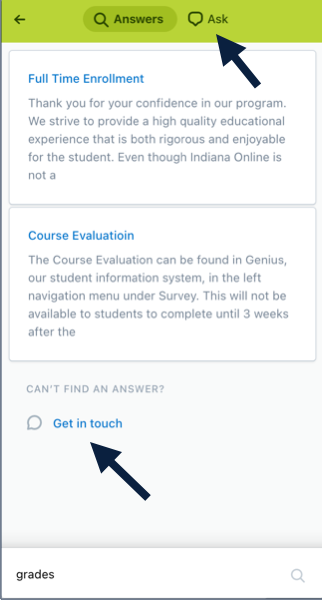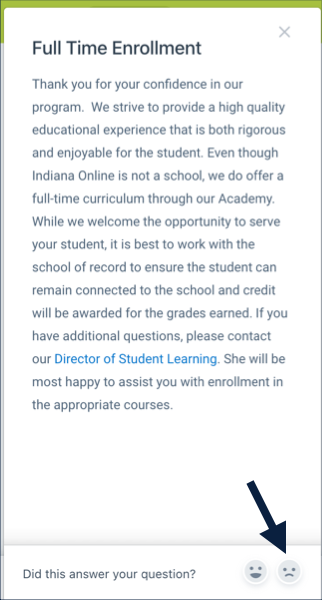Welcome to Indiana Online’s information on our helpdesk ticket system. When you have a question about Indiana Online in general, want to know more information, have questions about enrolling, or have technical issues with your course, you can access our Helpdesk.
In the bottom right corner on every Indiana Online page, the login screen to Genius, or within Canvas, look for this lime green circle with a question mark.


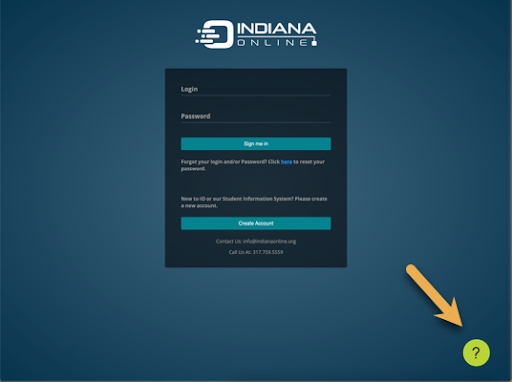
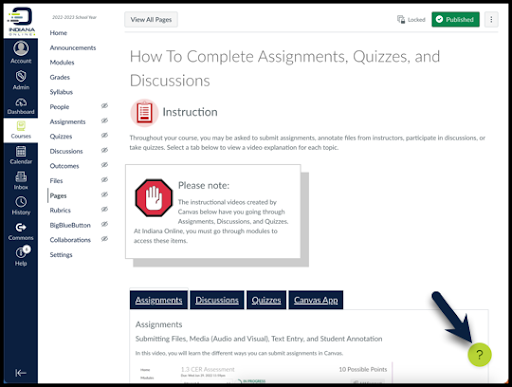
Type your question in the box at the bottom and hit enter. If you can’t find the answer to your question or if the answer you read doesn’t apply to your question, you can click the “Get in touch” link, Ask at the top, or the frown face. Any of these actions will launch our helpdesk ticket system for you to complete. Be as specific as possible when filling out the fields. This will ensure a prompt and complete response to your question(s).
After submitting your ticket, you will receive an automated email that your ticket has been submitted. Our Helpdesk is monitored 8:00am through 10:00pm ET. An Indiana Online staff member will respond within the next business day.
Also, if you email info@indianaonline.org it will go directly to our Helpdesk.