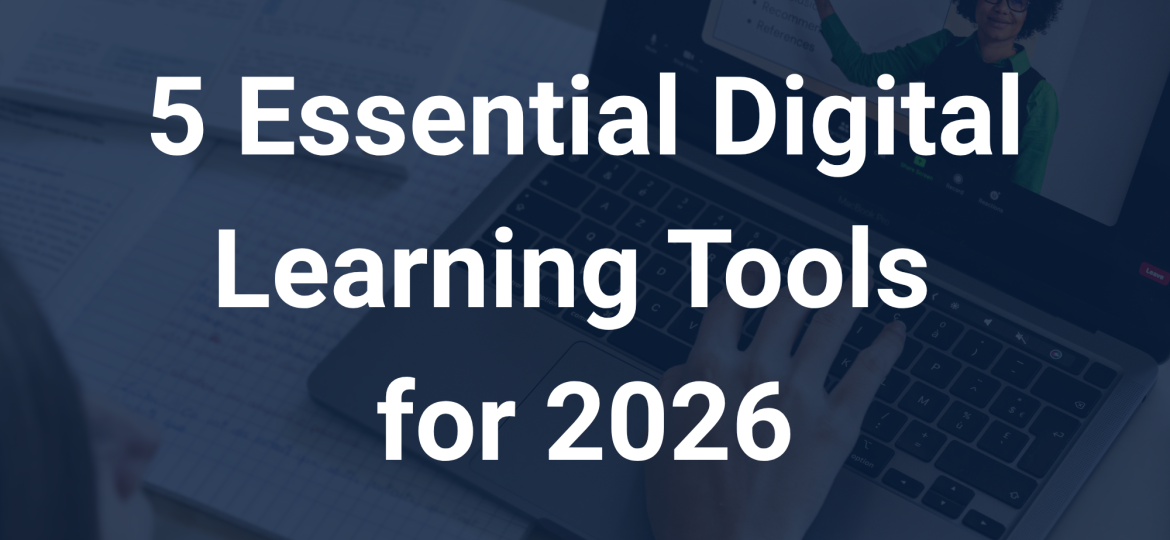
The Era of Personalized Mastery
We’ve spent the year looking back at the last 20 years of Indiana Online, but it’s time to shift our focus to the future. The reality is, education today isn’t what it was two decades ago, and neither are the students. As we charge into 2026, the learning game demands tools that focus relentlessly on true mastery, lightning-fast feedback, and student ownership. These aren’t just shiny new gadgets; they’re essential gear for creating learning environments that are genuinely tailored, seriously engaging, and fit for the next generation.
The Top 5 Digital Learning Tools of 2026
1. AI-Powered Personalized Learning Companions
Gone are the days when a single lesson plan was expected to fit thirty unique learners. Tools like MagicSchool AI and Gemini Education are like hiring a super-savvy co-pilot for every student. For students, this means access to an always-available brain coach that adapts its teaching style and pace to their individual needs, effectively preventing learning “bottlenecks.” These Generative AI tutors guide them through problem-solving using Socratic questioning. They make the student think, rather than just handing out the answer. For educators, this technology acts as a differentiation force multiplier: tools like MagicSchool AI’s ‘Text Leveler’ and ‘Assignment Scaffolder’ allow them to instantly tailor content to every student’s proficiency level, freeing up teachers to focus on mentorship, deep-dive project guidance, and the human elements of education. Meanwhile, parents get secure, transparent insights into how their child is approaching complex topics and offer instant, reliable homework help without requiring them to dust off their high school physics notes or learn “new math”.
2. Integrated AI Learning Management Systems (LMS)
If your current LMS feels like a digital junk drawer where assignments go to get lost, you’re not alone. The next generation of platforms (Canvas, Google Classroom, Schoology) is stepping up to become the school’s Mission Control, deeply embedding AI to handle routine administrative tasks. It’s all about conquering the digital clutter. For students, the experience is streamlined, offering built-in accessibility features (like AI-generated assignment summaries) and centralized access to everything. Less clicking, more learning! Schools and teachers find tangible relief through Automated Grading & Feedback, as AI assists in scoring standard assignments, giving them back valuable hours that used to be spent chasing down papers. Crucially, the LMS becomes the true one-stop dashboard for parents, consolidating all school communications, assignments, and secure data access so they’re never hunting through five different apps just to see what’s due tomorrow.
3. Spatial Computing & Virtual Labs (AR/VR Applications)
Why just read about the Roman Empire when you can digitally teleport to the Colosseum? Spatial computing, using simple Augmented Reality (AR) on tablets or Virtual Reality (VR) headsets, takes learning from flat pages to a full 3D experience. The student experience is dramatically enhanced by powerful experience-based learning, allowing them to perform risk-free chemistry experiments that would be too dangerous in real life or explore distant galaxies. This is how you truly make learning stick! For the school and teacher, it offers tremendous cost-effective access, replacing expensive lab equipment or prohibitively costly field trips with accessible, infinitely repeatable digital simulations. Even at home, AR apps are often free or low-cost, leveraging simple smartphones to turn household objects into playful learning opportunities, like viewing a 3D dinosaur over the dining table.
4. Interactive Presentation & Formative Assessment Platforms (e.g., Nearpod)
Passive lectures? Boring! Platforms like Nearpod transform those sleepy slideshows into an interactive class-wide trivia night. By embedding interactive questions, polls, and drawing activities, they turn quizzes into a fun, low-stakes skirmish. Students benefit hugely from high engagement through gamification and diverse response types, constantly prompting them to participate and keeping their brains switched on. For the teacher, this provides immediate formative data: they get real-time reports on student understanding, allowing them to adjust instruction or pair students for peer support instantly. No waiting until the end of the unit. Best of all, many platforms offer take-home versions or “parent codes” that allow families to review the exact lesson content and participate in fun review activities together.
5. Creative Design & Media Studios (e.g., Canva for Education)
The future workforce doesn’t do tri-fold presentation boards; they create content. Intuitive, media-rich tools empower students to create visually stunning projects like infographics, short videos, and animated explainers. These tools let students move from being passive consumers of content to being bona fide digital architects. Students are developed into creators, not just consumers, building crucial digital communication skills that align directly with professional demands in every industry. For teachers, these tools are versatile across all subjects, supporting project-based learning (PBL) and providing rich artifacts for authentic assessment that demonstrates a student’s true application of knowledge. Ultimately, this provides parents with tangible, visible evidence of their child’s critical thinking and skill development that is far more insightful than a single letter grade.
Preparing for an Intelligent Future
The takeaway? These five tools are the building blocks for an intelligent, creative future. They’re all about efficiency, personalization, and creation—the three pillars of next-generation learning. Stop waiting for the change and start leading it! Which platform will be your new secret weapon next semester, and what’s the biggest learning headache you hope it cures?
